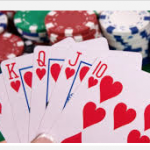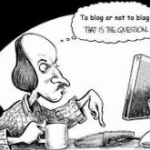Taking Notes the 21st Century
Posted By Cliff Tuttle | February 9, 2018
No. 1,412
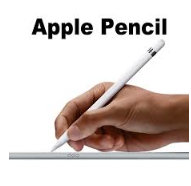 Taking notes during the day really is a good idea. You can’t remember everything. You don’t remember some things correctly. And sometimes, hopefully not too often, you don’t remember anything without consulting your notes.
Taking notes during the day really is a good idea. You can’t remember everything. You don’t remember some things correctly. And sometimes, hopefully not too often, you don’t remember anything without consulting your notes.
Effective note taking requires being organized — you have to have your act together. Keeping track of notebooks or legal pads can be a problem. If you keep case notes in the file, the file is not always in your hand — especially when you take an unplanned phone call.
There are at least two kinds of notes. When I am sitting at my desk, I take down short bits of information like names, telephone numbers, email addresses or similar information, in my daily planner. Then, when I have a chance, I transfer the information to my electronic address book.
But when longer note-taking is required, I have been dissatisfied with the traditional paper and pen technology. After experimenting with different methods, I use an electronic notebook App installed on my iPad called “Notes Plus” and an Apple Pencil to take notes during the day. The Apple Pencil retails for around $100.00. The App cost a modest price, but I found all of the free versions were more suited to drawing than note-taking.
Inside this App, I have a general notebook for daily notes that is usually open when I tap the icon. I also maintain individual notebooks for certain cases that require more frequent and extensive note taking. I can get to any one of them in two clicks.
Using such an app does require a little preparation. I have to keep the Apple Pencil near at hand and charged. I have to remember to pack both the iPad and the Apple Pencil when I go out. The Apple Pencil could get lost of you just throw it in the bottom of your case, so use one of the slots provided for pens. I keep the box it came with as a holder on my desk. I hear that there are Apple Pencil desk top stands for sale, but I haven’t gotten around to purchasing one.
I chose a background On the App that looks like one of those yellow legal pads that we have been using for years. It makes me feel at home, but without the coffee stains and the curling corners. Other software I tried required me to take notes on a blank page. I didn’t like the blank page. I need lines to keep me from going uphill and downhill. You can set the ink to create a nice black line that looks just like using a good quality pen on a fresh pad from the supply room.
I did have a break-in period during which, for some reason I never figured out, I had some trouble getting the pen to write. I played with the settings and after a while that went away.
In order to charge the Apple Pencil, you take off the cap on the non-writing end and plug it into the charging port of the iPad. It doesn’t take very long.
If getting started and developing these maintenance habits seem like a lot of trouble, for me it was worth it. I pack my iPad in my case for a variety of reasons. Now, I have all of my notebooks with me. It takes a little practice, but now I can take notes during a meeting or a court case just as easily as I can with paper and pen. When others are scrounging to find a scrap of paper (which they will probably lose) and a pen that writes, I’m ready.
Now, I must confess that I keep real paper and a real pen in my case in the event of emergency. But I haven’t had to use them too much since I converted on January 1.
CLT
Tags: Apple Pencil Review > electronic note taking > Notes Plus Review